Create

Invoice Process
Design Invoice Template
Customize invoice layout with your branding
- Set up recurring invoice templates for subscription services
- Include your company logo and contact information
Enter Invoice Details
Input customer information
- Add line items for products or services
- Apply taxes, discounts, and shipping costs as needed
Review and Customize
Double-check all entered information
- Add notes or terms and conditions
- Attach any relevant documents
Deliver
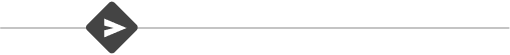
to Customers
Set Payment Options
Define accepted payment methods
- Implement dual pricing if desired (different prices for card/cash)
- Set up payment links and landing pages
Send Invoice
Choose delivery method (email, customer portal, etc.)
- Schedule sending for an immediate or future date
- Automate recurring invoices for regular billing
Track Invoice Status
Monitor when invoices are sent, viewed, and paid
- Set up automated reminders for unpaid invoices
- View real-time status updates in your dashboard
Manage

Payment Process
Receive Payments
Accept various payment methods (credit cards, ACH, etc.)
- Process payments through integrated payment gateways
- Handle offline payments (cash, checks) with flexible recording options
Record and Reconcile
Automatically match payments to corresponding invoices
- Manually apply payments to specific invoices if needed
- Reconcile offline transactions within the platform
Handle Partial Payments
Allow customers to make partial payments through the customer portal
- Track remaining balances and send reminders for outstanding amounts
- Apply partial payments across multiple invoices if necessary
Process Refunds and Credits
Issue refunds directly through the platform
- Create and apply credit notes to customer accounts
- Adjust financial records automatically
Upgrade

payments flow
Automate Follow-ups
Set up automated payment reminders for overdue invoices
- Send thank-you messages for received payments
- Nurture customer relationships with timely communication
Ensure Security and Compliance
Process all transactions in a PCI DSS compliant environment
- Encrypt sensitive payment information
- Maintain detailed audit trails of all payment activities
Integrate with Accounting Systems
Sync payment data with QuickBooks for seamless accounting
- Ensure accurate financial records across all systems
- Streamline month-end closing and tax preparation
Ready to take Invoice Caddy for a spin?
DEMO APP

Dive into our free demo and experience streamlined invoicing
- No account needed – start exploring instantly
- Full access to all features – test drive everything
- Risk-free environment – data refreshes every 24 hours
- Perfect for assessing speed and user experience
More how it works?
Thank you for taking a look at these video presentations. More videos are coming soon, stay tuned!
Back to homepageAdding a new customer
Adding new items
Setting up reminders
Quick onboarding tutorial
Ready to take a full swing?
Fill out the form and start invoicing
Retailer
onboarding
Start your self-setup process with ease. Fill out what you know – if any information is missing, we’ll reach out to you for additional details. You can still submit the form.
Our team is ready to assist you throughout the onboarding journey.
Partner
onboarding
We’ll redirect you to a specialized form designed for major financial players. There, you can complete the onboarding process independently. Let us tailor our platform to match your business needs.
Enterprise
onboarding
If you are a super ISO, large bank, or other large prospective partner and are interested in offering Invoice Caddy to your client base, please let us know!
We’ll be happy to talk to you and explore what custom solutions and pricing arrangements we can develop together.
step I

Fill onboarding request

step II

Send onboarding request

step III

Our team will contact you

step IV

Finalize onboarding with details

